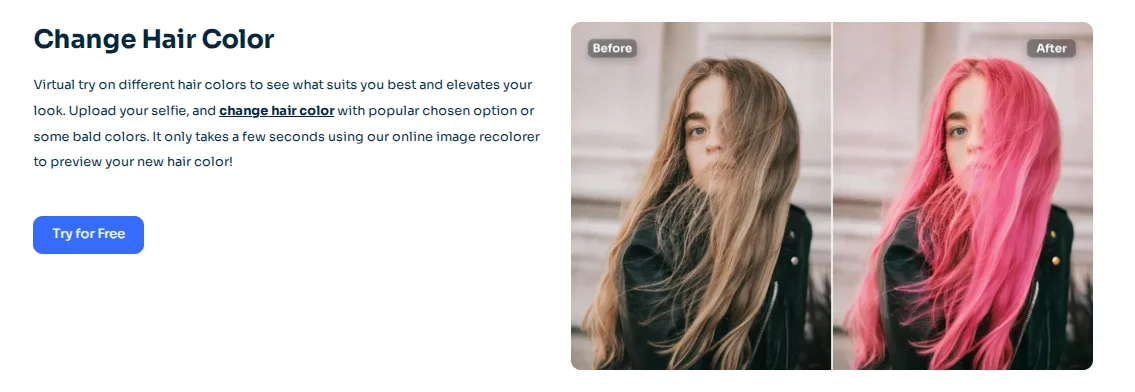In today’s fast-moving digital world, the need for an efficient and effective tool that can recolor images is imperative. Be it a designer, content creator, or an individual looking to add some creative flair to your photos, finding the right tool can make all the difference.
AI Ease is the most powerful hair color changer and photo color adjustment tool that gives an easy way to change and enhance image colors. This AI-powered, free online platform can change everything for anyone who wants to make their visual projects look great with ease.
Why Choose AI Ease to Recolor Image
AI Ease is a state-of-the-art/color replacement tool that caters to different creative and some quite practical needs; several reasons may make somebody consider it and use it:
● Free, Online, and Easy to Use: AI Ease eliminates the need for any complicated software or expensive subscriptions. It is free, online, and requires no download or installation.
● AI-Powered with Auto Object Detection: Advanced AI object detection algorithms are integrated into this platform for easy identification and selection of specific objects in an image that one wants to recolor.
● Preset Object Options: AI Ease offers a few predefined options, such as Hair, Top, Pants, Dress, and Skirts. Users can also choose “Other” to input text prompts for customized object detection and recoloring.
● Wide Range of Colors: You can try wild, bold colors or subtle tones as the AI Ease offers a great palette of colors to pick from
● Instant Results: The tool processes your image in just a matter of seconds once you click, hence time-effective.
How to Recolor Images Using AI Ease
Using AI Ease to recolor image elements is pretty simple and intuitive. Here’s how:
Step 1: Upload Image
Start by uploading the photo you want to change. AI Ease supports many image formats, so your files will be compatible.
Step 2: Select Object
You will be able to choose an option from the preset object choices: Hair, Top, Pants, or Dress. You may select “Other” to designate what area you would like and be able to specify an object you would like to recolor using text prompts.
Step 3: Color to Replace
Once the object has been identified, pick the new color it needs to be replaced with. You can choose any color from the palette or generate a certain hue by text prompts.
Step 4: Recolor and Download
Now click the “Generate” button, and let AI Ease process your image in a few seconds, download, and share when satisfied.
Recolor Anything in the Image
AI Ease has unparalleled flexibility in changing colors in your images, from backgrounds down to the minute details. This tool uses advanced algorithms that auto-detect and seamlessly apply changes in color to let you recolor everything from backgrounds to small details. Whether it’s changing a certain object or experimenting with overall themes, AI Ease is the go-to solution.
Change the Color of Clothes
Colors can easily be changed in clothing with the help of AI Ease: Now imagine being able to discover a whole new combination of clothes, or seeing what a personally custom-made outfit would look and feel like. This should bode well with designers of fashion who need a preliminary way of seeing colors but will be expensively produced in physical form. The same feature lets ordinary individuals enjoy trying on different hues and colors for their day-to-day attire or special occasion costumes.
Replace the Color of Products
E-commerce businesses often need to show their products in a range of colors to appeal to a bigger audience. Having to reshoot product photos in every color variation can be quite time-consuming and costly. With AI Ease, this issue is completely gone, as now you can replace the colors of products in just a second. Be it shoes or gadgets, everything that comes to your mind can be changed with high-quality looks while retaining its original texture and dimensions.
Update Backgrounds for Enhanced Visuals
Another powerful feature of AI Ease is its ability to recolor the backgrounds of images. Whether it’s a portrait, product photo, or creative graphic, changing the color of the background can really make a huge difference in the overall aesthetic of the image. The tool’s precision ensures clean edges and a natural look, making your updates appear professional.
Practical Applications of Ease with AI
AI Ease has a great versatility that makes it suitable for a very wide range of applications.
● For Designers and Creatives: A graphic designer can test different color schemes, while a photographer can enhance their shots with minimal effort.
● For Social Media Enthusiasts: AI Ease will replace this for all social media-based content developers on Instagram, TikTok, or Pinterest because these applications make the posts far more interesting and distinctive
● For Business Owners: AI Ease helps e-commerce product owners showcase their products in multiple colors without any additional cost for photographing each variant.
● For Individuals: Try virtual makeovers to see how one would look with different colored hair using the hair color changer feature or update pictures with fresh color themes that best suit your personality.
Key Benefits of Ease with AI
AI Ease is more than just a recolor image tool; it is an all-inclusive solution for anyone looking to make their photos more vibrant and impactful.
● Time-Saving: Fast processing, along with an intuitive interface, saves users hours of manual editing.
● High-Quality Results: AI Ease will make sure the resolution and the quality are kept just as it is in the original picture.
● Custom Options: Adding prompts for the choice of object and color through text allows customization to be taken to the extreme.
● Easy to Use: The platform targets beginners and professionals alike, meaning that the more advanced photo editing will be within reach of a wider range of users.
Additional Features
AI Ease continuously works on improving its offerings to give a better user experience. Some of the other features it offers include:
● Batch Processing: Save time from bulk projects by uploading and recoloring several images at once.
● No Sign-Up Required: Get started right away without having to go through the process of account creation.
● Unlimited Use: Unlike most other tools that have a limit, AI Ease gives unlimited edits, which allow you to do as many projects as you have.
Conclusion
AI Ease is the tool that makes recoloring image elements easy. It comes with a friendly interface, powered by AI, and is packed with options for personalization, which makes it perfect for every user, a casual one or a business entity. Be it a designer wanting to add an edge to your projects, a businessperson intending to save on product photography, or even an amateur enthusiast who just loves playing with photo edits, AI Ease has got you covered. AI Ease comes foremost to introduce color replacement by using an advanced hair color changer, object detection feature, and an enormous palette. Begin converting your images now with this innovative, free, online utility.