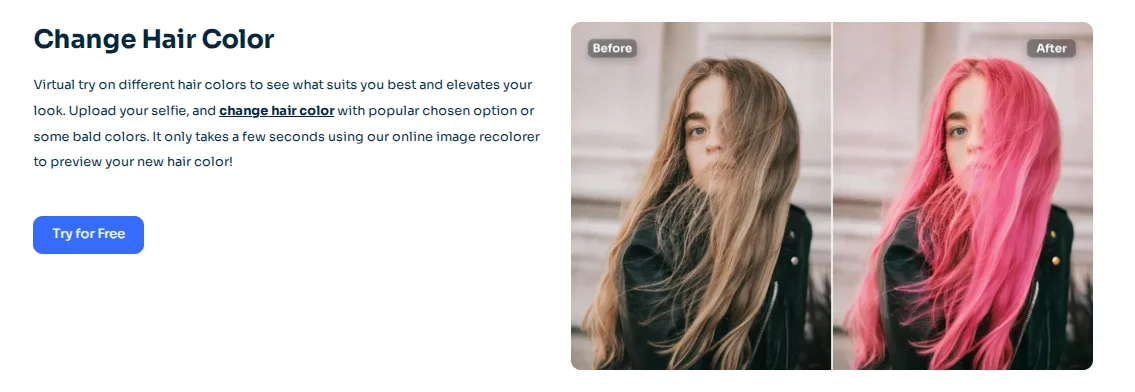In today’s dynamic work environment, more people are finding themselves working from the comfort of their homes. Whether you’re a freelancer, entrepreneur, or part of a remote team, having the right gadgets and essential apps can significantly enhance your productivity and comfort. Here, we explore 15 essential gadgets that can make working from home more efficient and enjoyable.
15 Essential Gadgets for Working from Home by MaxxFour.com
1. Laptop or Desktop Computer
A reliable laptop or desktop computer forms the backbone of your home office setup. Choosing the right one is critical as it will be your primary tool for virtually all tasks, from communicating with colleagues to running software applications. When selecting a laptop or desktop, consider the nature of your work.
If your tasks involve heavy graphic design, video editing, or software development, you’ll need a machine with a powerful processor, ample RAM (16GB or more), and a high-performance graphics card. For general office work, lighter options with moderate specifications might suffice.
Additionally, pay attention to the build quality and battery life for laptops, and the availability of ports for peripherals. A well-chosen computer can make a significant difference in your productivity and overall work experience.
2. External Monitor
An external monitor can be a game-changer for your home office setup. It provides additional screen space, which can drastically improve your ability to multitask and organise your workspace. For example, you can have your email open on one screen while working on a document on another, making it easier to reference information without constantly switching windows.
When choosing an external monitor, consider the size, resolution, and display quality. A larger monitor (27 inches or more) with at least 1080p resolution can reduce eye strain and provide a more comfortable viewing experience. Features like adjustable height, tilt, and swivel can further enhance ergonomics, ensuring that you maintain a healthy posture during long hours of work.
3. Ergonomic Chair
Investing in an ergonomic chair is essential for maintaining good posture and preventing discomfort during long work hours. An ergonomic chair supports your body in a way that reduces strain on your muscles and joints. Look for features such as adjustable seat height, lumbar support, and a recline function.
These allow you to customise the chair to your body’s needs, promoting better posture and reducing the risk of back pain. Additionally, consider the material and cushioning of the chair. Breathable fabric and sufficient padding can make a significant difference in comfort, especially if you spend the majority of your day sitting.

4. Keyboard and Mouse
A comfortable keyboard and ergonomic mouse are critical to preventing repetitive strain injuries such as carpal tunnel syndrome. Ergonomic keyboards are designed to minimise strain on your wrists and hands, often featuring a split design and cushioned palm rests. An ergonomic mouse supports a more natural hand position, reducing the strain on your wrist.
Wireless options for both devices can help reduce desk clutter and provide greater flexibility in your workspace setup. Consider features like customisable keys on the keyboard and sensitivity settings on the mouse to tailor them to your specific needs and preferences. Investing in these devices can significantly enhance your comfort and efficiency during long working hours.
5. Noise-Cancelling Headphones
Noise-cancelling headphones are a must-have for anyone working from home, especially if you have children, live in a noisy neighbourhood, or share your space with others. These headphones use active noise control to block out ambient sounds, allowing you to focus better on your work. This can be particularly useful during virtual meetings, as it helps ensure clear communication without distractions.
Look for headphones with good sound quality, comfortable ear cushions, and a long battery life if you opt for wireless models. Some headphones also offer features like ambient sound modes, which let you hear important sounds like doorbells or alarms without removing them. Investing in a good pair of noise-cancelling headphones can significantly enhance your concentration and productivity.
6. Webcam
A high-definition webcam is crucial for maintaining professional communication during video conferences and virtual meetings. Built-in webcams on laptops often lack the quality needed for clear, crisp video. An external webcam with at least 1080p resolution can provide a much better image quality.
Look for webcams with features like auto-focus, low-light correction, and built-in microphones to ensure you look and sound your best. Some models also offer privacy shutters for added security when the camera is not in use. A good webcam can make a significant difference in how you are perceived during virtual meetings, contributing to more effective communication and collaboration with your colleagues and clients.
7. Desk Lamp
Proper lighting is essential for reducing eye strain and creating a comfortable work environment. A desk lamp with adjustable brightness and colour temperature settings can help you create the ideal lighting conditions for your workspace. Look for lamps with flexible arms or necks that allow you to direct the light where you need it most.
LED lamps are a popular choice due to their energy efficiency and long lifespan. Some models also offer additional features, such as USB charging ports and touch controls for added convenience. Investing in a good desk lamp can improve your focus and comfort, making long work hours more manageable.

8. Multi-Port USB Hub
A multi-port USB hub is a practical solution for expanding your device connectivity. Modern laptops and desktops often come with a limited number of USB ports, which can be quickly occupied by essential peripherals like keyboards, mice, and external drives. A USB hub allows you to connect multiple devices simultaneously, ensuring that you have all the ports you need for your gadgets.
Look for hubs with a mix of USB-A and USB-C ports to accommodate different devices. Some hubs also offer additional features like power delivery for charging laptops and devices, as well as SD card slots for added versatility. A multi-port USB hub can streamline your workspace, making it easier to manage and connect all your devices.
9. Backup Power Supply (UPS)
Protecting your work from unexpected power outages is crucial, especially if you live in an area prone to power cuts. An uninterruptible power supply (UPS) provides backup power to your devices long enough for you to save your work and shut them down safely. This can prevent data loss and damage to your electronics.
When choosing a UPS, consider the power capacity and the number of outlets it offers. Ensure it has enough capacity to support all your essential devices, such as your computer, monitor, and modem. Some UPS units also offer surge protection and voltage regulation features to protect your devices from power fluctuations. Investing in a UPS can provide peace of mind and ensure your work is protected from power interruptions.
10. Wireless Router
A reliable wireless router is essential for maintaining a stable and fast internet connection throughout your home office. Choose a router that offers sufficient range and speed to meet your bandwidth needs, especially if you share your internet connection with family members. Look for routers with advanced features like dual-band or tri-band technology, which can help reduce interference and provide better performance.
Additionally, consider models with Quality of Service (QoS) settings that allow you to prioritise bandwidth for critical applications like video conferencing and large file transfers. Investing in a good wireless router can ensure you have a dependable internet connection, which is crucial for seamless communication and efficient remote work.
11. Desk Organiser
Keeping your workspace tidy and organised can significantly enhance your productivity. A desk organiser with compartments for stationery, cables, and small gadgets can help you keep everything in its place and within easy reach. Look for organisers that offer a variety of storage options, such as drawers, trays, and slots for different items.
Some models also include cable management features to keep your wires neat and tangle-free. A well-organized desk can reduce clutter and distractions, making it easier to focus on your tasks and maintain a clean, efficient workspace.
12. Air Purifier
Improving air quality in your home office can have a positive impact on your health and productivity. An air purifier can help remove allergens, dust, and pollutants from the air, creating a cleaner and more comfortable environment. This is especially beneficial if you are sensitive to allergies or live in a polluted area. When choosing an air purifier, consider the size of your room and the type of filter it uses.
HEPA filters are effective at capturing small particles, while activated carbon filters can help remove odours and chemical pollutants. Some air purifiers also offer additional features like air quality sensors and quiet operation for added convenience. Investing in an air purifier can help you breathe easier and maintain a healthier workspace.
13. Smart Speaker
A smart speaker can be a versatile addition to your home office. It can assist with voice commands, scheduling tasks, and controlling other smart devices. Popular models like Amazon Echo and Google Nest offer a range of features and integrations with other smart home products.
Using a smart speaker, you can set reminders, check your calendar, and even make hands-free calls, allowing you to stay organised and connected without interrupting your workflow. Additionally, smart speakers can provide entertainment and relaxation during breaks, making your work-from-home experience more enjoyable.
14. Document Scanner
Going paperless can simplify your workflow and reduce clutter in your home office. A document scanner allows you to digitise important documents, receipts, and photos quickly and efficiently. Look for scanners with features like automatic document feeders, duplex scanning, and high resolution for clear, accurate scans.
Some models also offer wireless connectivity and integration with cloud storage services, making it easy to store and access your scanned documents from anywhere. Investing in a good document scanner can help you stay organised and manage your paperwork more effectively, freeing up space and reducing the need for physical storage.
15. Personalised Coffee Mug Warmer
A personalised coffee mug warmer can be a small but delightful addition to your home office. It keeps your coffee or tea warm throughout the workday, ensuring you always have a hot beverage at hand. Look for models with adjustable temperature settings and automatic shut-off features for safety and convenience.
Some mug warmers also come with additional features, such as USB connectivity, allowing you to plug them into your computer for power. A mug warmer can add a touch of comfort to your daily routine, making those long work hours a bit more enjoyable. Plus, having a warm beverage readily available can keep you hydrated and energised throughout the day, enhancing your overall productivity.
Conclusion
Equipping your home office with these 15 essential gadgets can transform your work-from-home experience. From enhancing productivity to ensuring comfort and connectivity, each gadget plays a vital role in creating an efficient workspace. Choose wisely based on your specific needs and preferences to create a conducive environment that promotes focus and creativity.
By incorporating these gadgets into your home office setup, you can optimise your workflow and maintain a healthy work-life balance without compromising on productivity. Here’s to a more productive and enjoyable work-from-home experience!