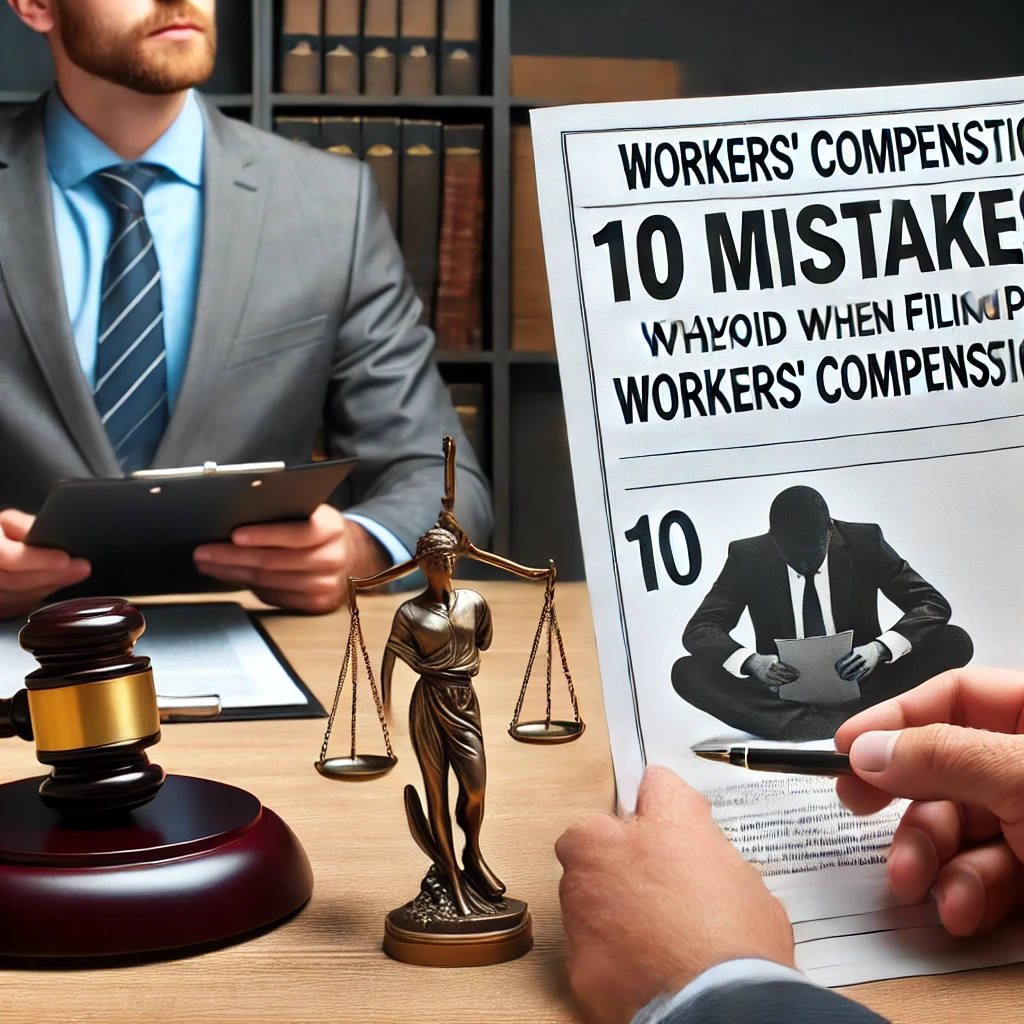In today’s digital landscape, organizations implement stringent policies to protect sensitive information. A common notification users might encounter is “your organization’s data cannot be pasted here” This message signifies important data security measures designed to prevent unauthorized data sharing and ensure compliance with organizational policies. This article explores the meaning behind this notification, why it appears, and how it helps safeguard sensitive data.
What Does “Your Organization’s Data Cannot Be Pasted Here” Mean?
The phrase “your organization’s data cannot be pasted here” is a security warning typically displayed when a user attempts to paste or transfer content that originates from a protected corporate environment into an untrusted or unauthorized application or platform. This restriction is part of a broader data loss prevention (DLP) strategy that companies use to control data movement, reduce leakage risks, and maintain compliance with regulations such as GDPR or HIPAA.
By blocking copy-paste actions, organizations limit the potential for sensitive information to be accidentally or intentionally exposed to external sources, unauthorized recipients, or unsecured digital environments.
Also, explore 185.63.253.2pp: What You Need to Know
Why Do Organizations Restrict Pasting of Data?
There are several reasons behind implementing such restrictions:
- Protecting confidential information: Corporate data often contains sensitive content such as financial records, personal employee information, or trade secrets. Preventing data pasting helps safeguard this information.
- Compliance with regulations: Laws require organizations to maintain strict controls over personal and confidential data. Restrictions on data pasting assist in meeting these legal obligations.
- Preventing data leaks: Restricting copy-paste actions minimizes the risk of data being shared in unapproved ways, which can result in data breaches or reputational damage.
- Maintaining data integrity: Ensuring data remains within approved applications reduces errors and unauthorized alterations.
How Does This Restriction Work Technically?
The notification “your organization’s data cannot be pasted here” is enforced through software controls embedded in enterprise applications, web browsers, or endpoint security tools. These systems monitor clipboard activity and assess the destination of pasted content.
When a user attempts to paste protected data into a restricted environment—such as a personal email, third-party website, or unauthorized app—the system intervenes and blocks the action. This is often part of a digital rights management (DRM) or data protection framework integrated with enterprise security protocols.
Impact on Users and Best Practices
While these restrictions enhance security, they can sometimes affect user experience by limiting workflow flexibility. To navigate these challenges, users should:
- Use authorized applications and platforms when handling organizational data.
- Avoid attempting to copy-paste sensitive data into personal or unsecured environments.
- Seek approval from IT or security teams if data sharing outside standard channels is necessary.
- Follow corporate policies regarding data access and sharing diligently.
These practices help maintain compliance while minimizing disruptions.
Common Scenarios Triggering “Your Organization’s Data Cannot Be Pasted Here”
Understanding typical situations that cause this message to appear can help users avoid pitfalls:
- Pasting corporate documents or text into personal email accounts or cloud storage services.
- Attempting to paste data from secure enterprise apps into non-secure websites or social media platforms.
- Copying sensitive information from business software and trying to insert it into chat apps or messaging platforms not authorized by IT.
- Using personal devices that lack the necessary security controls to handle corporate data.
FAQs About “Your Organization’s Data Cannot Be Pasted Here”
- Can I bypass the “your organization’s data cannot be pasted here” restriction?
No, these controls are deliberately designed to enforce security policies. Bypassing them can violate company rules and lead to disciplinary actions. - Why am I seeing this message when I try to paste data?
You likely attempted to paste protected information into an unauthorized application or environment that is blocked by your organization’s security protocols. - How can I share sensitive data securely if pasting is blocked?
Use approved platforms such as secure corporate email, encrypted file-sharing services, or internal collaboration tools recommended by your IT department. - Does this restriction apply to all devices?
Restrictions usually apply to devices managed or monitored by your organization. Personal devices without proper security controls may also trigger these warnings if connected to corporate resources. - Who can I contact for help if I encounter this message frequently?
Reach out to your organization’s IT support or cybersecurity team to understand policies and get assistance with secure data handling.
Conclusion
The message “your organization’s data cannot be pasted here” is a critical element of modern data security frameworks, designed to protect sensitive corporate information from unauthorized sharing and leakage. While it may seem restrictive, this notification underscores an organization’s commitment to data protection, regulatory compliance, and cybersecurity best practices. By understanding the rationale behind these controls and following recommended guidelines, users can contribute to a safer digital environment while effectively managing their work responsibilities.